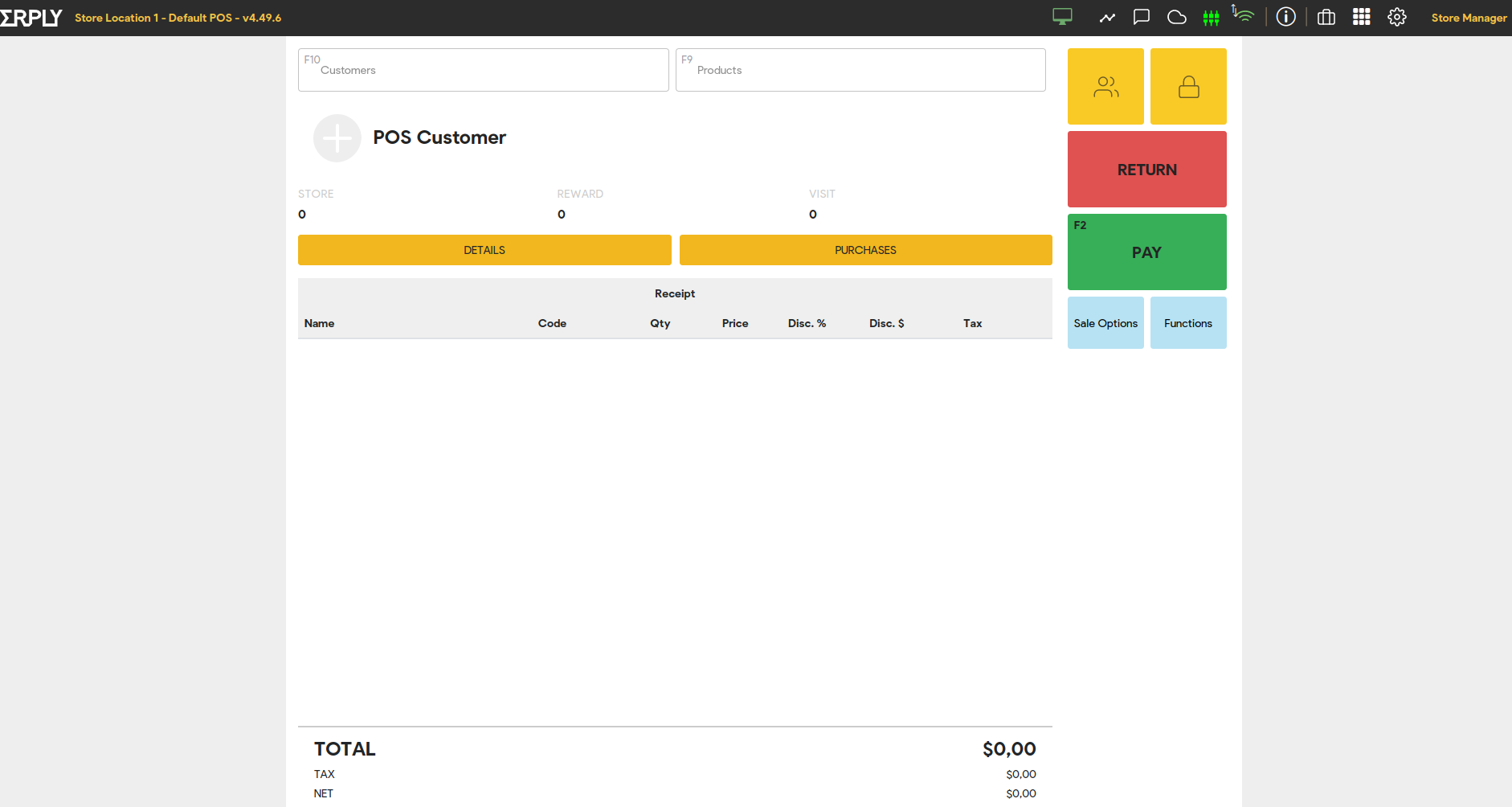The standard Erply POS has two views, which you can be toggled in at POS menubar.
- Quickserve view
- Retail view
Quickserve view, toggle to retail view by clicking to the “three lines” button on the POS menubar:
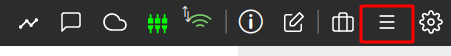
Retail view, toggle to quickserve by clicking to the “nine squares” button on the POS menubar:
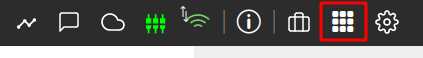
Quickserve view
This view allows cashiers to view product pictures at the POS, or navigate through product groups to find specific items.
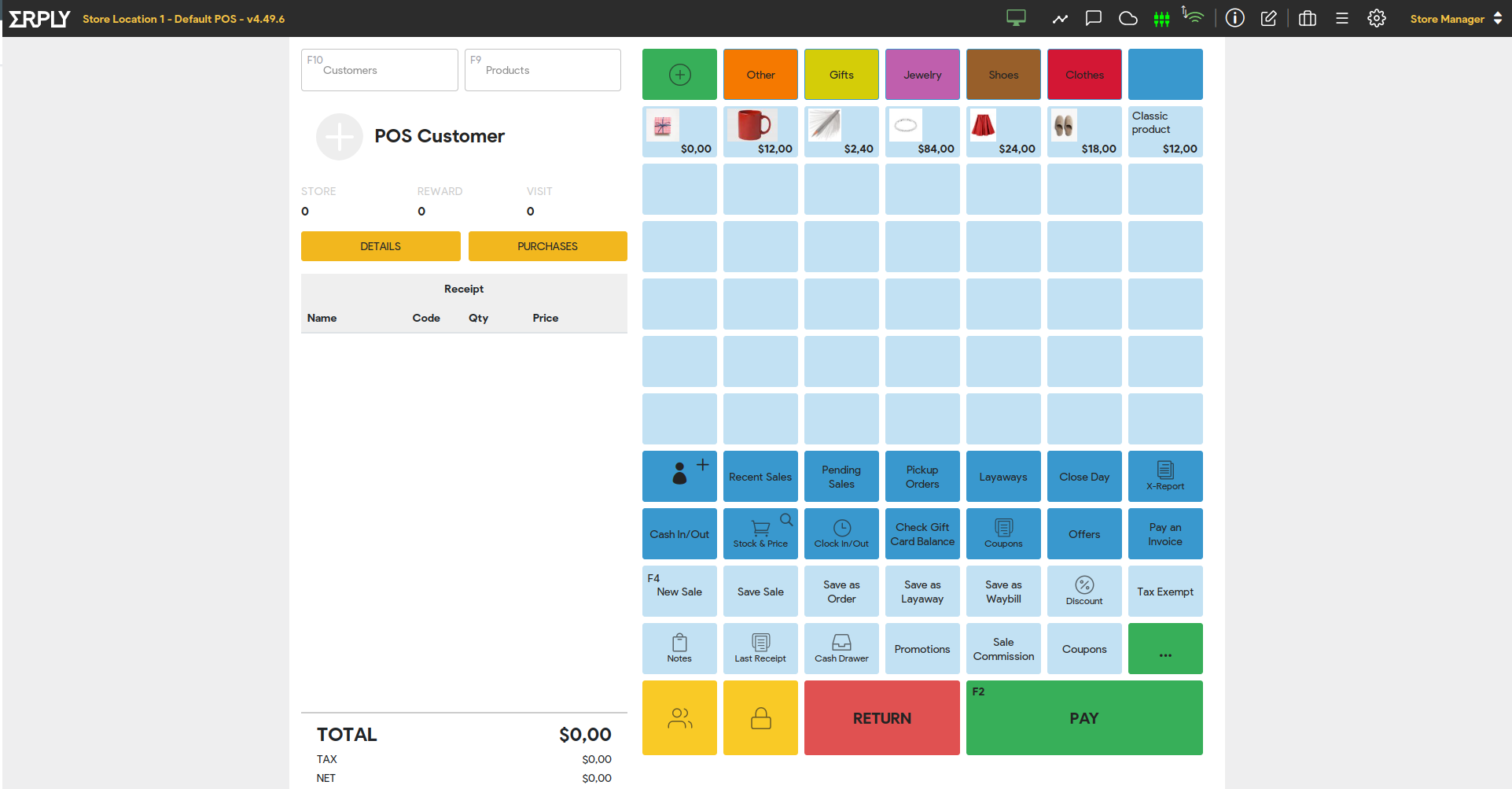
Retail view
This view is mainly used for quick POS operations for stores that only scan items, and displays all buttons in a collapsed view.