Erply’s offline mode allows you to continue store operations without interruption, even when you lose internet connection.
How Offline Mode Works
Offline mode relies on the browser’s cache storage to save data locally, then update and retrieve that data - all while the internet is down.
It relies on your computer’s date and time as reference points, then saves inventory and sales data to your internet browser’s cache in regular intervals. With this in mind, you should not change your device’s date, time, or clear your browser’s cache.
Because Erply POS and back office are web-based, all data cached at the POS will immediately sync to the back office once connection is restored. Erply will log out upon reconnecting to the internet to ensure your devices are secure.
Note: Offline mode must be enabled before an internet outage in order to capture data.
POS indicates when internet connection is lost
The network icon on the POS menu bar turns red when connection is lost. A lost connection can mean the internet is down.

How to enable the Offline Mode in Brazil POS?
Enable or disable offline mode in POS Settings -> Configuration -> Local Database Support -> Allow offline mode.
The “Allow offline mode” setting allows to perform sales when the POS is in offline mode. If this option is DISABLED then Erply users are unable to finalize sales without internet connection and the following popup will appear:
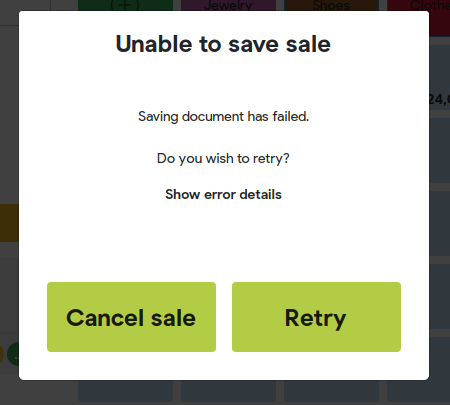
Ensure all offline sales are included in your end-of-day report
In the back office, go to Settings -> All Settings -> POS -> Day Openings and Closings.
If you lost internet connection before opening the day at the POS, you’ll need to adjust your day opening time in the back office.
Example: Opened day offline at 9 am. Internet restored at 1 pm. The Day Opening should be changed from 1 pm to 9 am.
If you’re unsure of the exact time that you logged into the POS offline, it’s best to enter an earlier time to ensure sales are not missed.
Automatic promotion behavior while offline
- While adding product with promotion in online - promotion gets applied, if going to offline - promotion is still applied, click pay and finalize sale - sale created with promotion.
- While adding product with promotion in online - promotion gets applied, if going to offline - promotion is still applied, adding another product to the shopping cart - cart is recalculated and promotion is removed, click pay and finalize sale - sale created without promotion.
- While adding product with promo in online, promo gets applied, go to offline, promo still applied, add another product, cart is recalculated and promo is removed, go to online, promo gets applied for both products, click pay and finalize the sale - sale created with promotion.
- While adding product with promotion in online, promotion gets applied, click pay, go to offline, confirm payment - sale created with promotion info.
- While adding product with promotion in online, promotion gets applied, go to offline, promotion still applied, add another product, cart is recalculated and promotion is removed, click pay, go to online, confirm payment - sale created without promotion.
- While adding product with promotion in online, going offline, adding new product (promotion is removed), opening payment window, going back to online, closing payment window, opening the payment window again (prices re-calculated and applied promotions and payment screen has this reflected), paid - document with correct prices is saved with the promotion info.
- While adding product with promotion in online, going to offline, adding new product (promotion is removed), opening payment screen, went online, closing payment window, opening the payment window again (prices re-calculated and applied promotions and payment window has this reflected), went offline, paid - document with correct prices is saved with the promotion info.
Terms to know
Browser cache: Temporary memory that an internet browser uses to store information about sites you have visited.
Frequently Asked Questions
What features are available in offline mode?
The following features are available in offline mode:
Product Search
Adding Products to make a sale
Cash payments
Return without receipt
Non-integrated credit card payments
Save sale
Save as order
Print last receipt made while offline
Price adjustment
Exempt tax
Internal and External notes
Print a receipt
Assign a sale commission
What are the limitations of offline mode?
Log in/out
Offline mode does not currently support:
Customer Search
Create or edit customers
View recent sales
Pending sales
Pickup orders
Layaways
Close the day
Open the day
View or print the X-Report
Cash in/out
Retrieve stock and price
Check gift card balance
View coupons
Open cash drawer
Switch users
Lock the POS
How long can I be in offline mode for?
Offline mode has no time limits.
Please note that POS data will be stored locally until the internet is restored, but sales information won’t be available for review until connection has been restored.
Why is offline not on by default?
To ensure device security, an account admin must make the decision to enable offline local data storage.
Can I close the day while in offline mode?
You can not close the day in offline mode yet.
Do promotions work in offline mode?
Promotions do not work offline yet.
Do price lists work in offline mode?
Price lists do not work offline yet.
What are the recommended transaction types for offline mode?
Offline mode supports cash sales and non-integrated card sales.