May 12, 2021
New Features
1. Product labels can now be printed from inventory registrations, inventory write-offs and inventory transfers.
2. User group permissions for sales documents, purchase documents, inventory registrations, inventory write-offs and inventory transfers are now more detailed.
There is a new "Confirm" permission, separate from "Edit unconfirmed" and "Edit confirmed".
A user group can be configured to be able to confirm documents, but not modify these documents after confirmation. This is probably a common scenario.
The "Delete" permission has been split into "Delete unconfirmed" and "Delete confirmed".
This may be useful for limiting the permissions of cashiers. Deleting unconfirmed documents (pending sales) is a routine operation, and point of sale (POS) applications can even be configured to do it automatically at the end of a shift. Shop personnel definitely needs that permission. The permission to delete confirmed documents, on the other hand, should not be necessary.
For convenience , "set all" / "remove all" buttons have been added to each set of permissions.
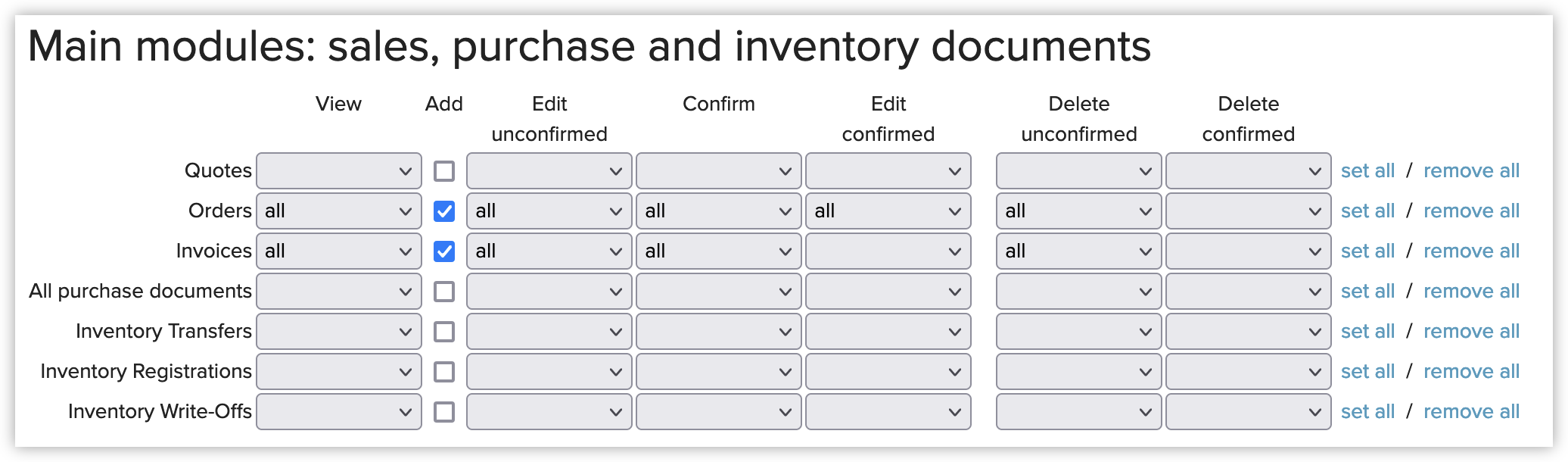
3. "Home Store" and "Sign-Up Store" have been added as exportable fields to customer export file.
Improvements
- For purchase documents, inventory registrations, inventory write-offs and inventory transfers, a field has been added to the customized printout dataset:
"salesPriceNoFormat". This field contains the product's sales price in standard (non-localized) format, and can be used in template designer formulas.
Fixes
- Fixed: when a prepayment invoice is created from a sales order, the "Lay-by" check box on the prepayment invoice will now be checked by default (if the box was checked on the sales order, too). This is to ensure that the inventory items remain reserved for the customer.
- Fixed: user group permission "Change reorder point and restock level" now works independently of product card editing permissions. Reorder points can now be adjusted even without having the permission to modify products.
- Fixed: when picking an item to a purchase order and the selected supplier does not have a default tax rate, Erply now falls back to product card tax rate.
- Fixed: on a purchase order, it was not possible to select projects that were not linked to a customer.