This plugin is used to control a non-admin user group in deleting/reducing the quantity of the product and starting a new sale once an it has already been rung. It will require a managerial override as they try to do so.
Enable the plugin
Navigate to the Settings -> Plugins.
Search for the “Security plugin”.
Click on the “CONFIGURE PLUGIN” button and you will see the list of user groups you want to have managerial access.
Go back to the plugins list and tick the “Security plugin” checkbox to enable it.
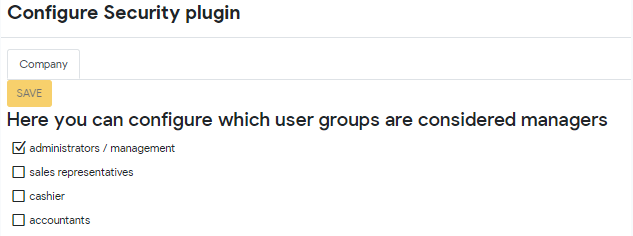
From this configuration above, only “administrators / management” will have access to:
- Remove the product from the current sale.
- Decrease the product quantity of the current sale.
- Start a new sale in the middle of the current sale.
For other user groups whose checkboxes are empty, a manager override will pop up to complete the actions listed above.
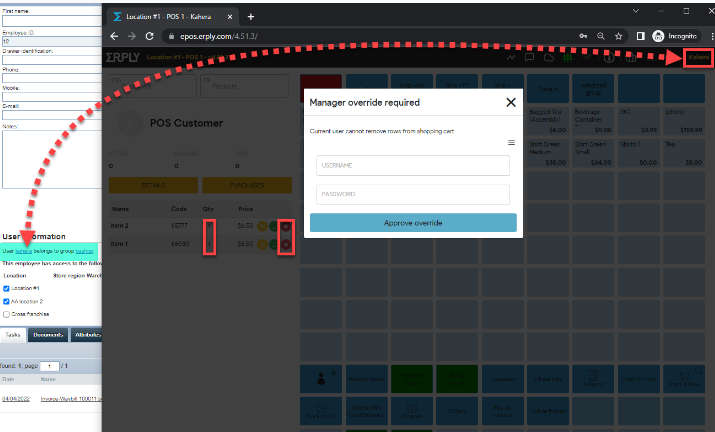
From the screenshot above you can see that this user “kahera” belongs to the user group “cashier”.