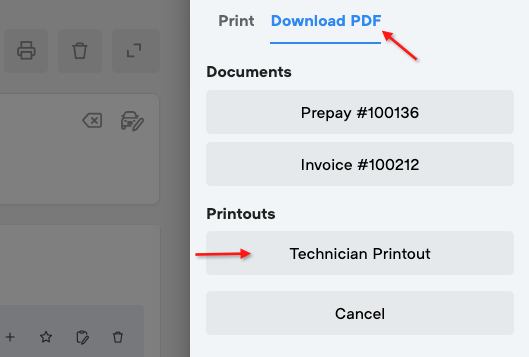This function can be used to print out a list of the services being performed for technicians to use as a work list.
1. Click on the “Print” Icon on the top of the Work Order.
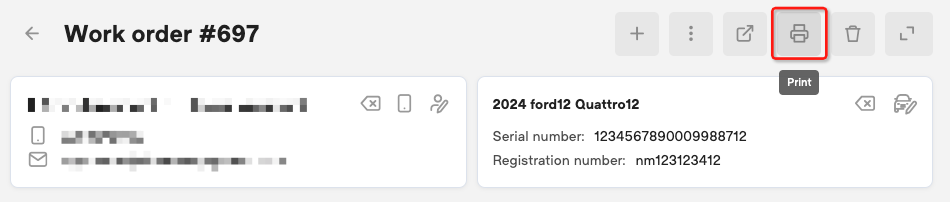
2. In the sidebar that opens, click “Technician Printout”.
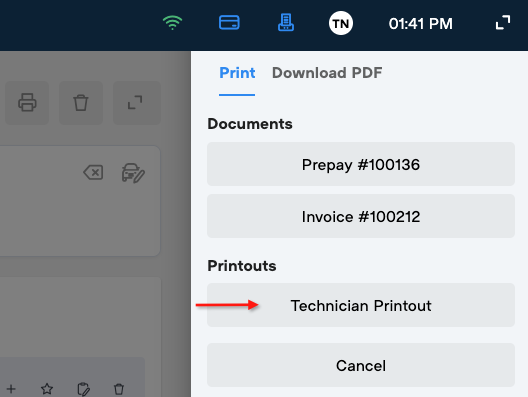
After selecting “Technician Prinout”, the PDF will be generated and the window for your printer will appear.
You can also download the Technician Printout as a PDF file by selecting the "Download PDF" tab first