March 23, 2023
New features
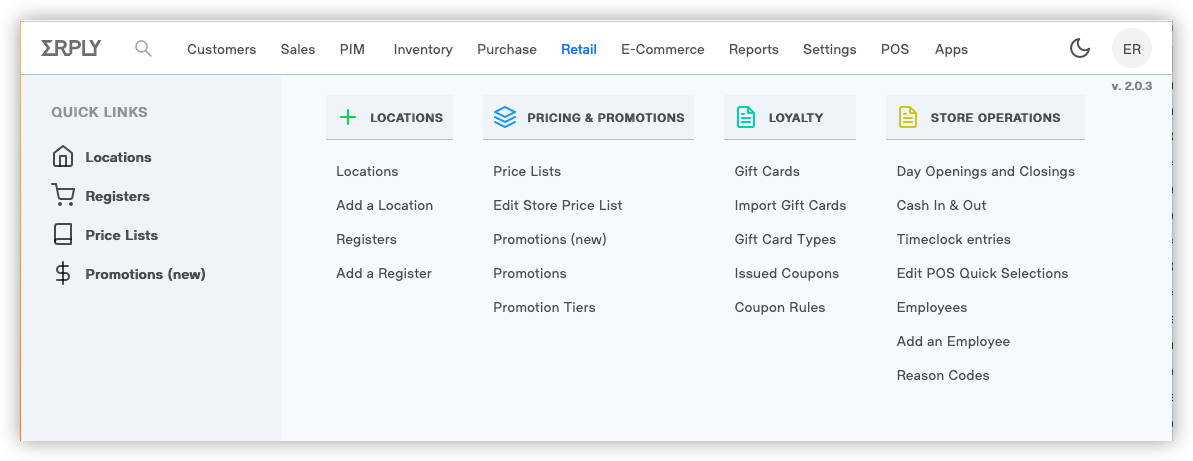

A new and refined look for the back office menu bar is now available. There are a number of improvements over the "blue" menu:
- More compact appearance
- Dark mode/light mode toggle (however, the preference only takes effect within the menu, not for the whole back office)
- A keyboard shortcut (Ctrl+K / Cmd+K) for search
If your account already has the "blue" menu, upgrade it by setting the configuration parameter:
use_menu_v2 = 1
In the next weeks, a fraction of accounts currently using the "blue" menu will be upgraded to the new one. An upgrade to all accounts with the "blue" menu will happen in a subsequent back office release.
If your account does not have the "blue" menu bar yet, you also need to apply the configuration parameter (thus, two parameters in total):
use_menu_component = 1
Improvements
- Field "Need by date" is now visible on purchase commitments, too. (A purchase commitment is a special purchase document type — for tracking the overall purchase agreements with a supplier, for example. The type is not present by default, and needs to be added by Erply team.)
- In Reports > Report generator, field "Purchase document row" -> "Supplier quoted delivery date" now works the same way as on the purchase document form: if not defined, it shows the document's "Ship date" instead.
Fixes
- Security improvements.