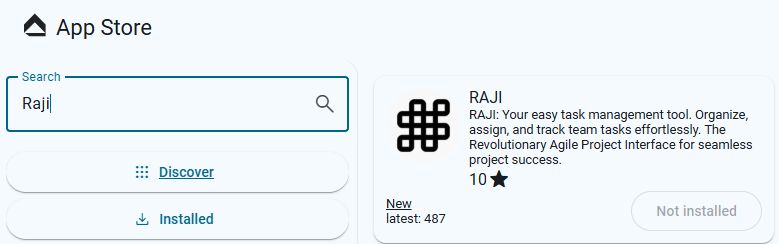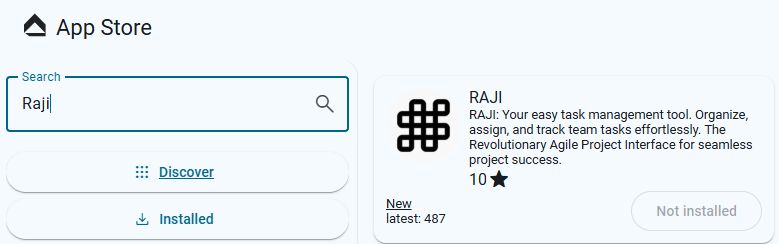How to access Raji in the Erply Back Office?
January 27, 2025
- In your back office, Navigate to "Apps" ( You will see it on the upper right )
- Go to Apps > Appstore
- Once you are on the Appstore, Type " Raji" on the search bar
- if it's showing " Not Installed", there will be an option for you to install once you open the App.