E-invoicing
In Erply, e-invoicing module enables sending e-invoices straight through the sales module of an Erply account. E-invoicing needs to be tied to a broker account but does not require any additional actions during the sending of the invoices.
E-invoicing requirements:
1. Broker account needs to be activated:
- in Finland and the rest of the world - Maventa
- in Estonia - Omniva Arvekeskus
2. In the Company information the following information is mandatory to be filled:
- Y-tunnus (Business ID)
- VAT number
- IBAN
- Bank Account
- SWIFT/BIC (Bank identifier 8-11 characters)
- Address
- Broker ID
- E-invoicing address
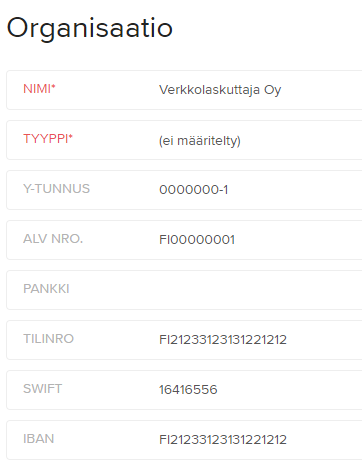
3. The following information has to be filled all of the following to the e-invoicing customers:
- Name (2-35 characters)
- Business ID (y-tunnus)
- Address - the country is mandatory in invoices even with the addresses within Finland (street address 2-35 characters (max)). City, ZIP and country. Country is mandatory even for invoices within Finland.
- E-invoicing address is a mandatory field when the invoices are sent as e-invoices.
- If the e-invoices are sent to email and the email differs from the email address in the account information, the email address for the e-invoices, is mandatory to fill.


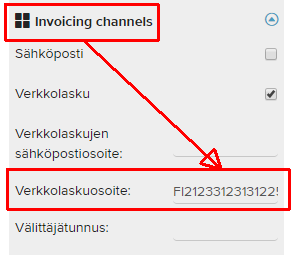
4. Other information in customer details:
4. Muut asiakaskortin tiedot
- “Data exchange channels” options do not define the way the invoice is sent but those can be used to filter invoices in Sales module.
- The method of sending out the invoices depends on the customer settings within their customer profile.
- The preferred information is e-invoicing address (and Y-tunnus)
- In case this hasn't been marked, the email addresses will be used, and the “e-invoicing email” is prioritized the highest and only after that will the email address of the customer profile be checked.
- In cases where none of the above are found, the invoice will be send to printing service if it has been activated in Maventa.
- In the viitteenne (your reference) field you fill out the customer's reference that will be forwarded to the customer's e-invoice.
Filtering in CUSTOMERS :
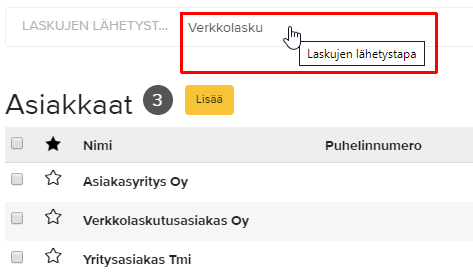
The sending method selection in the SALES module:
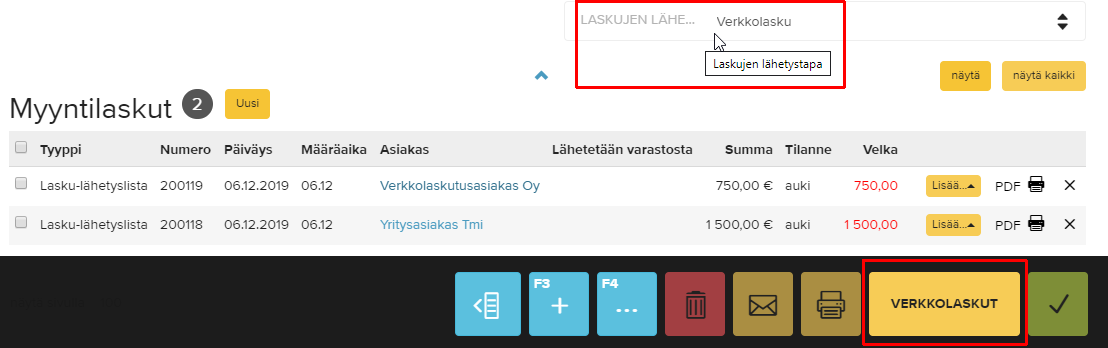
Getting started:
In Erply, the e-invoicing can be turned on by two different ways:
- For the most part of Erply users, the most suitable way is to add the operator's credentials to the back office.
- For the tailored Erply solutions, the integration can be turned on via the Erply AppStore.
Look for API keys and Business UUID in the Maventa account.
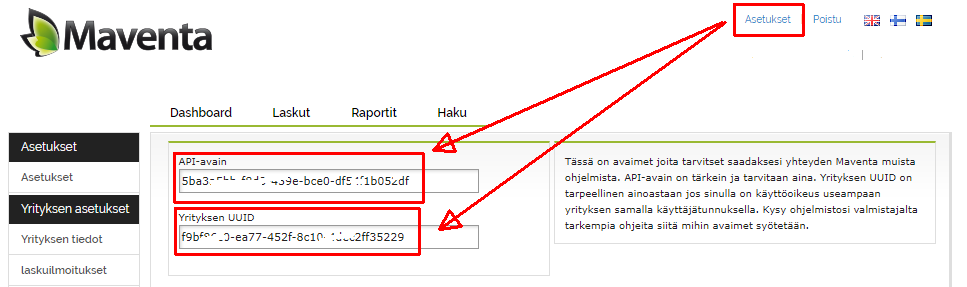
in ERPLY select SALES -> Set up E-invoicing -> activate Maventa -> add API-key ja UUID -> Update
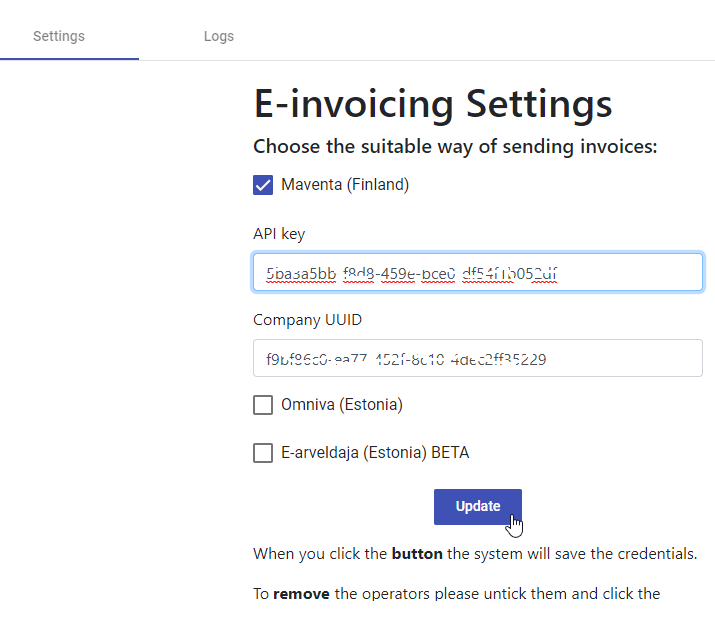
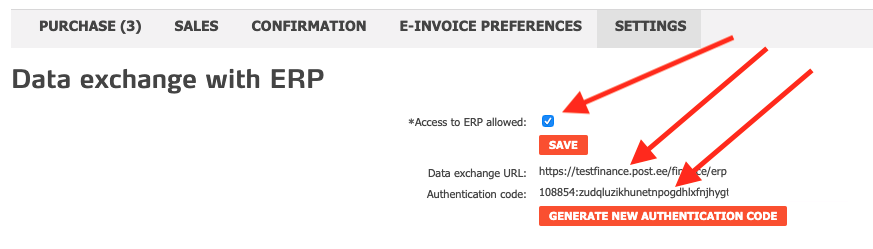
It is possible to use both the Maventa and Omniva shipping services. When both are in use, the sender is chosen by the recipient's country.
Sending of e-invoices:
Please note that in the Finvoice 3.0 specifications, the maximum length for a product line item is 100 characters.
- Select SALES -> Invoices
- Activate the invoices you want to send
- Click E-INVOICES button
- Click on the following window “Send selected”
- The system will give a notification on the successful sending of the invoices.
- After around 60 seconds, you can request an update from the operator by clicking update status.
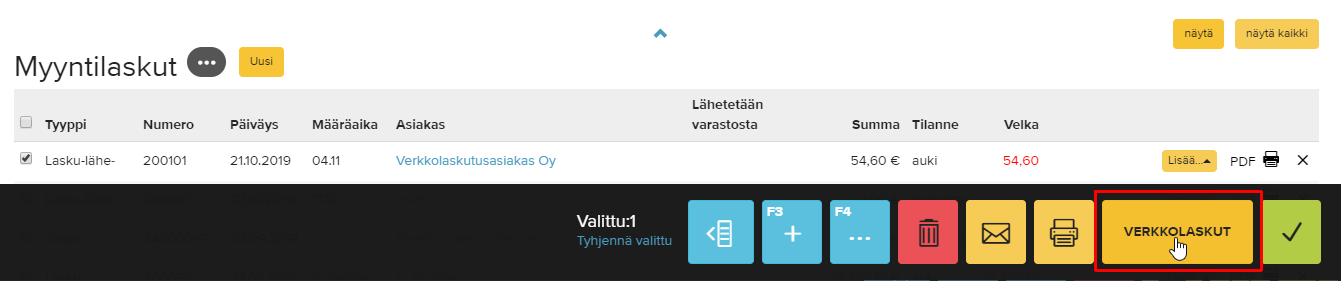
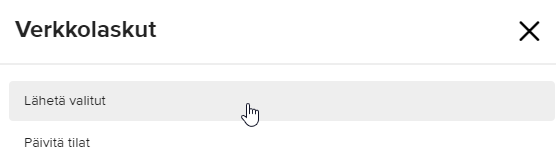
FAQ
If the invoice was not sent to the operator, can the invoice be re-sent?
- If there was a problem regarding an error in customer information rather than other internet connection issues, you can fix the invoice and send it again.
- However, if the invoice has already been transferred to the operator, remove the invoice from the system before sending it again. Overwriting it may cause an error state.
Which e-invoicing standard is used?
- Maventa - Finvoice 3.0
- Omniva 1.2 regarding sending and 1.2, 1.1 regarding receiving
How can sending invoices with the same invoice number be prevented?
- In Maventa account select Settings -> Sending invoices -> General -> Select “stop duplicate invoice numbers”
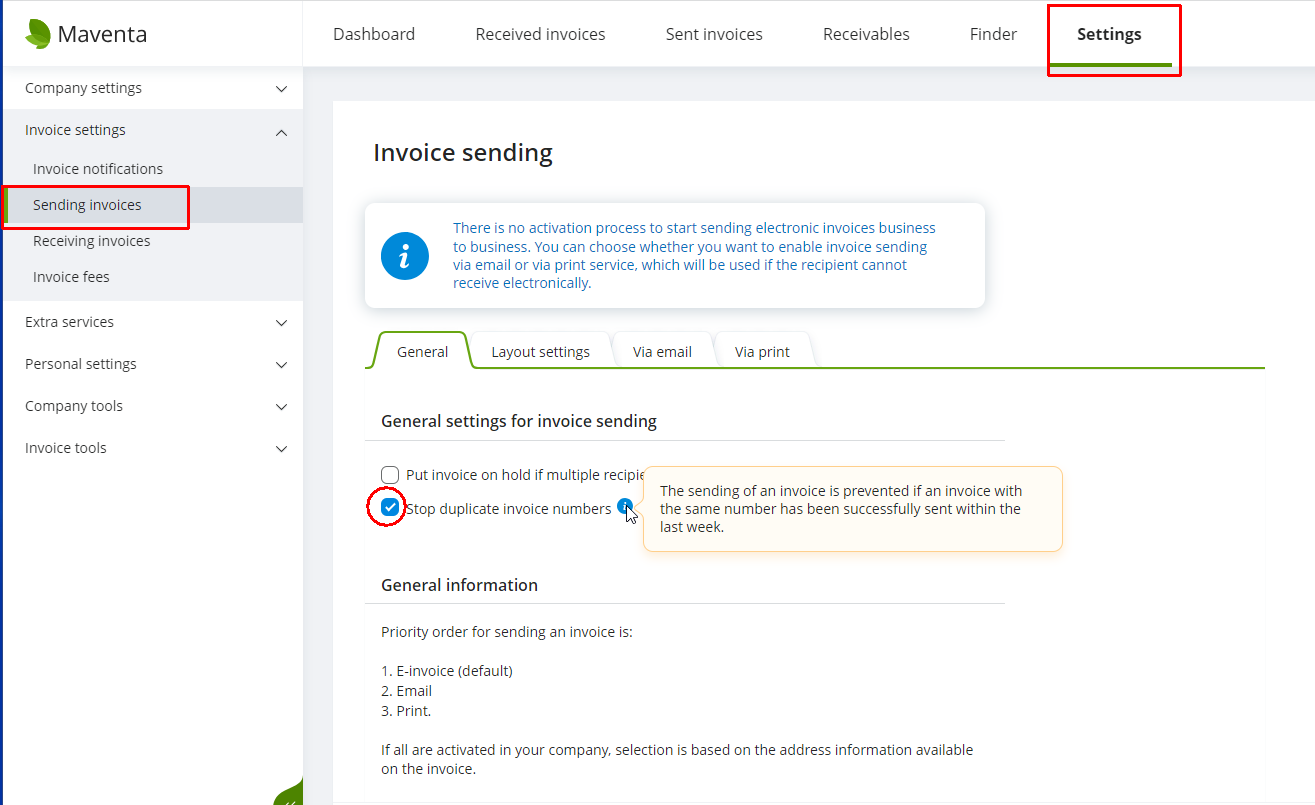
Where are the settings in Maventa?
- Settings are on the top righthand corner
- Company settings are located on the left hand sidebar.
Can an e-invoice be sent to a different recipient than the customer's email address?
- Add the recipient's email address to the "E-invoice Email Address" field in the customer information card.
How long will the sending of the e-invoices take?
- In normal cases, the invoices are sent to the operator's system in 1-5 minutes if the automatic sending has been enabled but it can also take several hours.
How can I confirm the Maventa's sending channel?
- There is a prioritization order which depends on the information on the invoices. First Maventa tries to send the invoice to the e-invoicing address, if that is not found, the invoice will be sent via emai. If that does is not added either, Maventa will send the invoice ot the printing service if it has been enabled. Settings -> Sending invoices -> Via print -> Enable print service
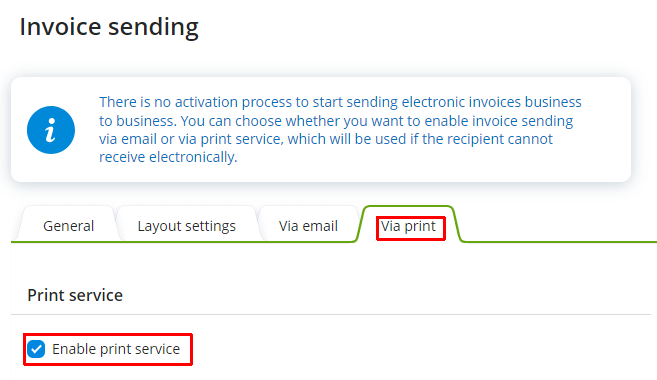
What should be done when the sending of the e-invoice prompt with an error message “ReferenceNumber should be 2 to 25 characters long”?
- Invoice reference numbers are not enabled in Erply. Go to SETTINGS -> Configuration -> Sales document printouts -> Reference numbers on invoices-> select one of the options but please note that the max length of the reference number is 25 characters.