Benefits of checking login activity
Maintain secure processes
Erply will provide you with detailed information of all employee logins, so you always know who accessed your account.
The login activity feed tells you the following information for all account logins:
Date
Time
IP address
Domain
Username
If the login was successful
Keep an eye on these logs to identify possible attempts from outside users to log into your Erply account.
How to check employee login activity
In the back office, navigate to the Settings module and select Login activity.
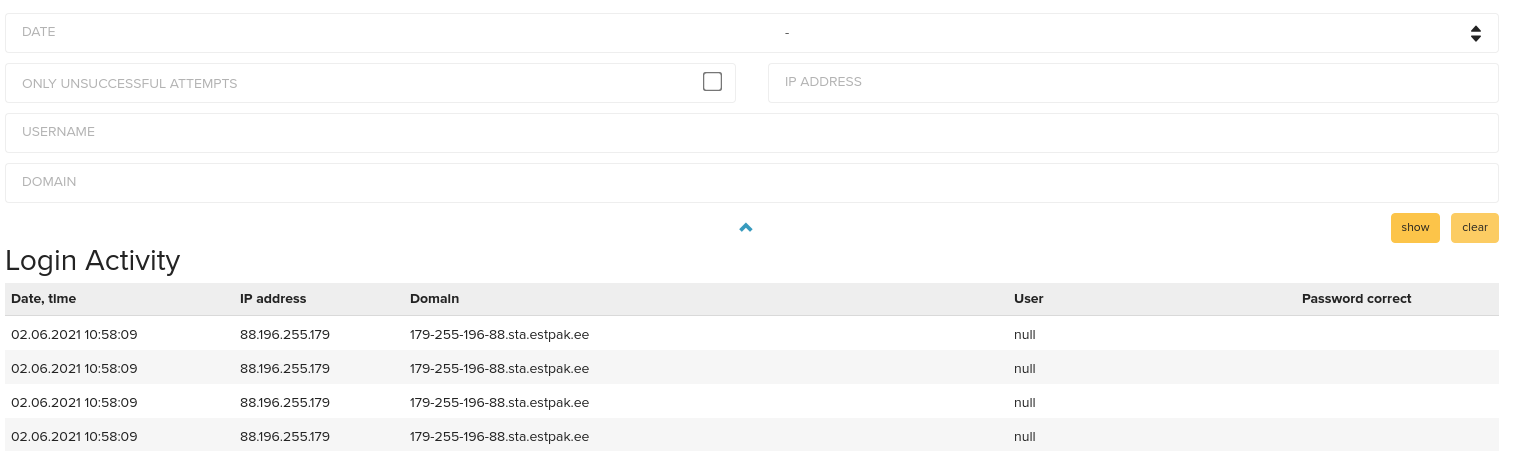
Erply will display the login history from all users. Login activity can be filtered by employee username, date, if the and more.
Please note that User rights for viewing the login activity must be enabled in order to access this function. This can be checked at Settings > User Groups > open desired user groups > allow it by marking Login Activity (located under Settings column) > Save.