Product Importer allows you to import related products on the product card.
In the POS, this function will open a popup after the product is added to the cart, offering related products.
In e-commerce, it acts as a “Related Products” field.
Table
To import these, it is necessary to compile an Excel spreadsheet.
The first column has to contain the product code (or some other unique parameter, based on which the system recognizes a specific product).
In the second column, the product code or codes (separated by comma, with no space) that you want to associate with the product in the first column of the product(s).
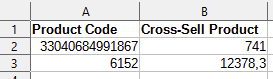
Importer
Detailed instructions for the Product Importer can be found here.
When importing, select update products and the file must be in either xlsx or csv format.
When importing a specific example, I select the matches in the following image.
- Product code = Product code
- Cross-sell products = Cross-sell for product code.
As a result of the import, the cross-sell products have been added to the product card. Product code 6152 card opens the following view:

When we open the product card with code 3, the following view opens:
