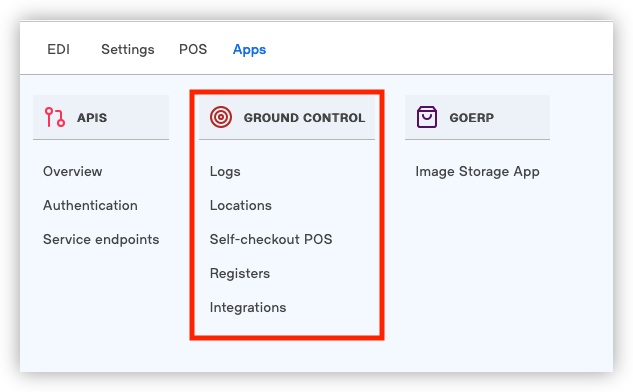The Ground Control application can be installed from the Flax app store in back office.
1. On a country master account, please go to Apps -> Flax -> Flax apps:
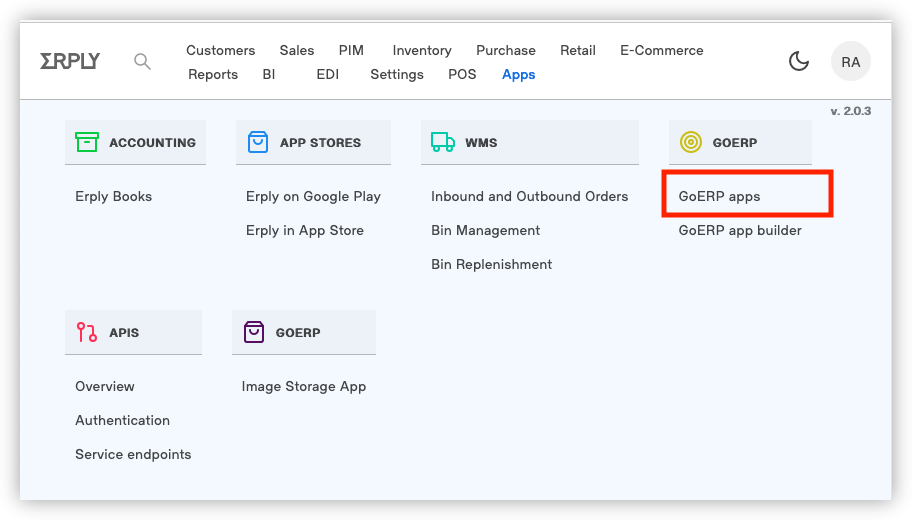
2. Locate the application "Ground Control", open its details page and install:
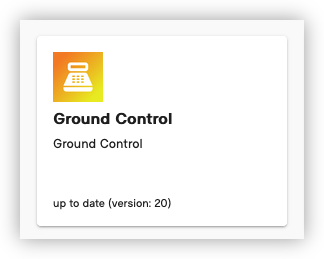
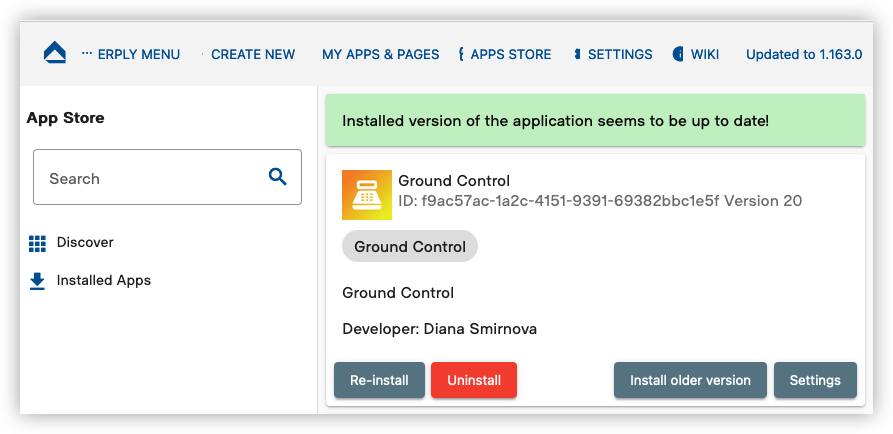
3. To navigate to the application, click "Erply menu" button to make the main back office menu bar visible again. You might need to reload the menu to see the new Ground Control entries appear. To reload, expand the menu from the top right corner and click "Reload menu":
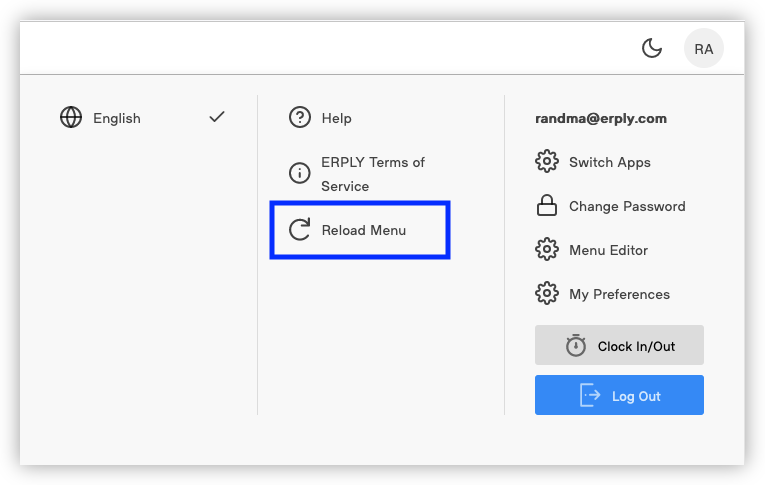
4. From now on, the Ground Control application will appear under Apps > Ground Control: