Benefits of Product Returns
Boost store traffic
Customers are more likely to make a purchase once they enter your store. Enabling partial or full returns encourages them to add an item to their order, take advantage of a sale, and more. This is especially true for online customers who must make in-store returns.
Pro Tip: Setting a store-wide return policy can help limit excessive or unnecessary product returns, and ensures all employees follow a consistent policy.
Increase customer loyalty and long-term profits
92% of customers will buy something again if the return process is easy. Customers are more likely to spend money at the stores where they have the ability to return an item if a product proves defective or not suitable.
Improve retail operations
Cataloging reasons for returns, such as “poor quality,” can be used to identify problems within your retail operations to boost long-term customer satisfaction. All returned items can be temporarily stored in Erply’s offline warehouse until you determine if they’re resellable or not.
Minimize retail fraud
Tracking product returns and reason for return can help identify return fraud. See a spike in television returns after a big sporting event? That can be a sign to update your refund policy.
It is recommended to make the credit invoice from the original invoice, which can be either an invoice-waybill or a receipt (for both types of documents, both stock and sales entries are made).
If you'd like to know how to return products in the POS, read this article.
Create a Credit Invoice
Open an original sales document -> More (on the lower menu bar) -> Return/ Credit -> if needed, edit product rows and amounts -> confirm.
If the original document had payment, then it is necessary to add payment with minus sign to the original document in the returning amount.
As all or part of the goods on the invoice can be returned, you can delete the rows with the X at the end of the line or change the quantity of the product. It is important to make sure that the quantity is negative.
Once the quantities have been checked and, if necessary, the return lines have been edited, Confirm the credit invoice.
When confirming a credit invoice, Erply automatically generates a payment to the original document and to credit invoice with the payment type of “by credit invoice”. When we open the original invoice and look at the payments, we see two payments there: original payment and by credit(both positive). Now it is necessary to add a negative payment to the original invoice that we have returned to the client.
It is convenient to view and add payments related to the invoice by opening a specific invoice and pressing the yellow payment button.
For example, if we return 100 euros to the customer by transfer, we add -100 €, the method of payment by transfer and save.
In the specific example, I fill in the boxes as follows and save the payment:
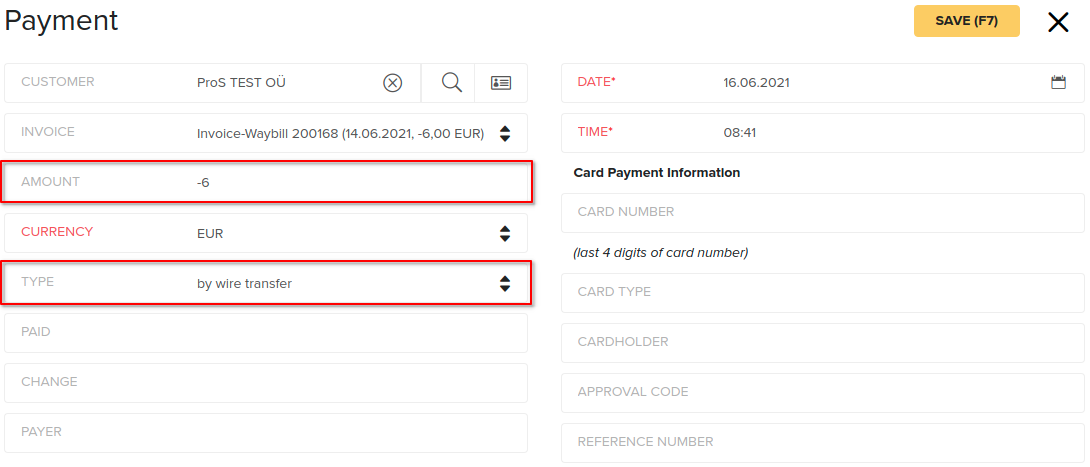
Frequently Asked Questions
Can credit invoice be created for invoice document type?
Yes, but since the invoice only generates sales, it is necessary to create a waybill in addition to the invoice. Unless there is a non-stock item on the invoice. In any case, the credit invoice takes back the goods on the invoice to the so-called warehouse, i.e. if a waybill has not been created in addition to the invoice, the product has the wrong stock. The easiest way to create a waybill is to make a "copy" of a specific invoice and change the default document type to a waybill. You don't have to do anything else with the created waybill. If you don’t wish to make a waybill, then another option is to create Inventory write-off document for the products on the invoice.
What should I do if the customer has not yet paid the invoice and decides to cancel the transaction?
If an invoice-waybill has been created and there is no payment, it is sufficient to create a credit invoice and confirm it. Additional payments are not needed, because the system will automatically create one positive payment “by credit invoice” to the original document and one negative payment to the credit invoice document. With that stock will be returned to the warehouse. If only an invoice has been issued, an additional waybill must be created (see question above). Like the invoice-waybill, no payments need to be added, as the system automatically generates positive and negative payments.
What should I do if, after drawing up the credit invoice, the customer has incurred a debt or balance that does not actually exist?
First, you should check credit invoices and payments related to the customer. Often the discrepancy arises, because the original invoice does not have a negative payment (i.e. a negative amount returned to the customer) or the amount entered there is incorrect (for example a partial refund in x amount has been made, but the entire original invoice amount has been returned incorrectly or minus sign has been forgotten). Second, you can get an overview of payments related to the customer by opening a specific customer card or a sales document related to the customer and clicking on the text See balance report under the document number.
How do I proceed with returns made in the POS?
In the case of a return made in the POS, you do not have to do anything extra yourself. However, in the case of a receipt document i.e. a transaction made at the POS and the return is made in the back office, then you must behave as you would with a credit invoice.