Set sales document type in Shopify
In the Shopify connector, you must make sure that all orders from Shopify sync into Erply as Orders, not as invoice-waybills.
This will allow for the orders to be available at the POS level.
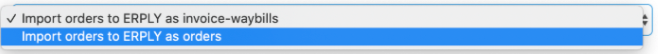
Selecting pickup orders at the POS
To view pickup orders at the POS, click the Pickup orders button found under the Sales Functions menu.
Please note that this will display all pickup orders created online, at the POS, and from the back office.
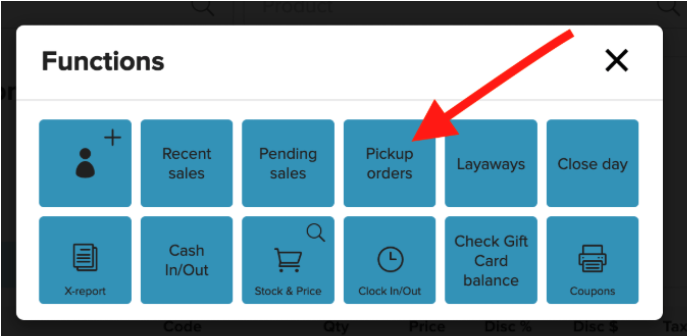
Select a pickup order to process and complete the order. The receipt can be printed and an invoice will be created in the back office.
Learn more about pickup orders in Erply.